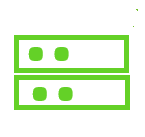Find New domain name your website.
1 year domain registration:
.com ₹1312.27/yr | .org ₹1490.65/yr | .net ₹1587.65/yr | .in ₹1418.18/yr
Welcome to Vle One – Free Web Hosting Deals, reliable hosting, domains, and more—plus Cloud VPS Server options. Discover powerful WordPress hosting today.
Free Hosting package with WordPress!
Web Hosting Deals: Generous bandwidth and Storage / One-click WordPress & app installers / Cyber Panel and SSL included
FREE
For Website
- 1 Domains Website
- 500 MB SSD | 10 GB Bandwidth
- 2 MySQL Databases
- Free / Temporary domain
Student
For Website
- 2 Domains Website
- 1 GB SSD | 15 GB Bandwidth
- 3 MySQL Databases
- Free / Temporary domain
BEGINNER
For Website
- 3 Domains Website
- 3 GB SSD | 20 GB Bandwidth
- 4 MySQL Databases
- Free / Temporary domain
E commerce wordpress hosting plans
Top E-Commerce WordPress Hosting Plans: Lightning-Fast Loading Times on IIS India Server with Easy-to-Use CyberPanel And .com, .co.in And More Free domain is only available per Annual plans.
Reseller Hosting the quality you need with all the potential to earn
- Full SSD India Server
- Bandwidth Unmetered
- MySQL Unmetered
- Easy-to-use Cyber Panel
- 1 Additional IP – Cloud Server
State-of-the-Art Hosting Infrastructure, 99.9% Uptime Guarantee, 7-Day Money-Back Guarantee.
- Starts at ₹599.00 /mo
Need help? We're always here for you.
We are available 24/7 to help you with your queries, Our servers include semi-managed support.
Why Vle One (Why Choose Us)
– Free Web Hosting Deals: Premium hosting plans at zero cost to launch your site fast.
– Domains Included: Free domain options and easy DNS management.
– Cloud VPS Server: Scalable, secure VPS with blazing performance.
– All-in-One Platform: Manage hosting, domains, and server resources from a single dashboard.
– Transparent Pricing: Clear, no-surprises terms as you grow.
Don’t settle for anything less than the best when it comes to your website hosting.
How It Works
1) Sign Up with Vle One
2) Choose Free Hosting Deal or Domain Option
3) Add Cloud VPS Server if you need extra power
4) Launch your site in minutes with one-click apps
5) Grow with scalable resources and simple billing
Plans at a Glance
– Free Hosting Deal: Best for new sites, blogs, portfolios
– Free hosting, limited but sufficient resources
– Free SSL, one-click apps, basic support
– Free Domain Add-On: Get a domain included with select plans
– Free domain registration or transfer options
– DNS management and email forwarding
– Cloud VPS Server (Upgrade): For higher traffic and custom apps
– Flexible RAM/CPU options
– Full root access, snapshots, and backups
– All plans come with 24/7 support and a straightforward control panel.
Customer Success
– Short quotes or case snippets:
– “Vle One made our site launch effortless with a free hosting plan and a real domain.”
– “Cloud VPS server performance is incredible for our growing app.”
Frequently Asked Questions
– Is the hosting really free?
– Yes, select free hosting deals; terms apply for upgrades.
– Do I get a free domain?
– Free domain options are available with certain plans and promotions.
– Can I upgrade to a cloud VPS later?
– Absolutely. Seamless upgrades from hosting to VPS.
How To Use Coupon code?
Follow these steps to apply your free hosting coupon like a pro:
- Pick the eligible plan: Choose the hosting plan that supports the coupon. The discounted plan will show a coupon code below it.
- Click the link: Click the link provided next to the coupon code to proceed to checkout.
- Choose your domain: You can select your preferred domain or enter an existing domain.
- Set the discount period: Choose the month for which the coupon discount should apply.
CyberPanel Hosting Futures:
Power Your Website with OpenLiteSpeed Server – Subheadline: Domains, Website, MySQL, Hosting, Email, Free SSL, WordPress with LSCache, PHP, and a sleek User Panel — all in one modern control plane.
– CTA: Get Started Free