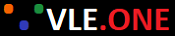If you want to change the PHP of the website on Cyber Panel, then you can change it in this way. First of all, you have to login to Cyber Panel. After logging in, you will see the home page. Keep clicking as per the methods mentioned below.
- √Website.
- √List Website.
- √View Your Domain Name”
- √Manage.
- √Change PHP.
- √Select Php version.
- √Change PHP.

As soon as you click on Change PHP you will see that after few seconds your PHP version will be changed!